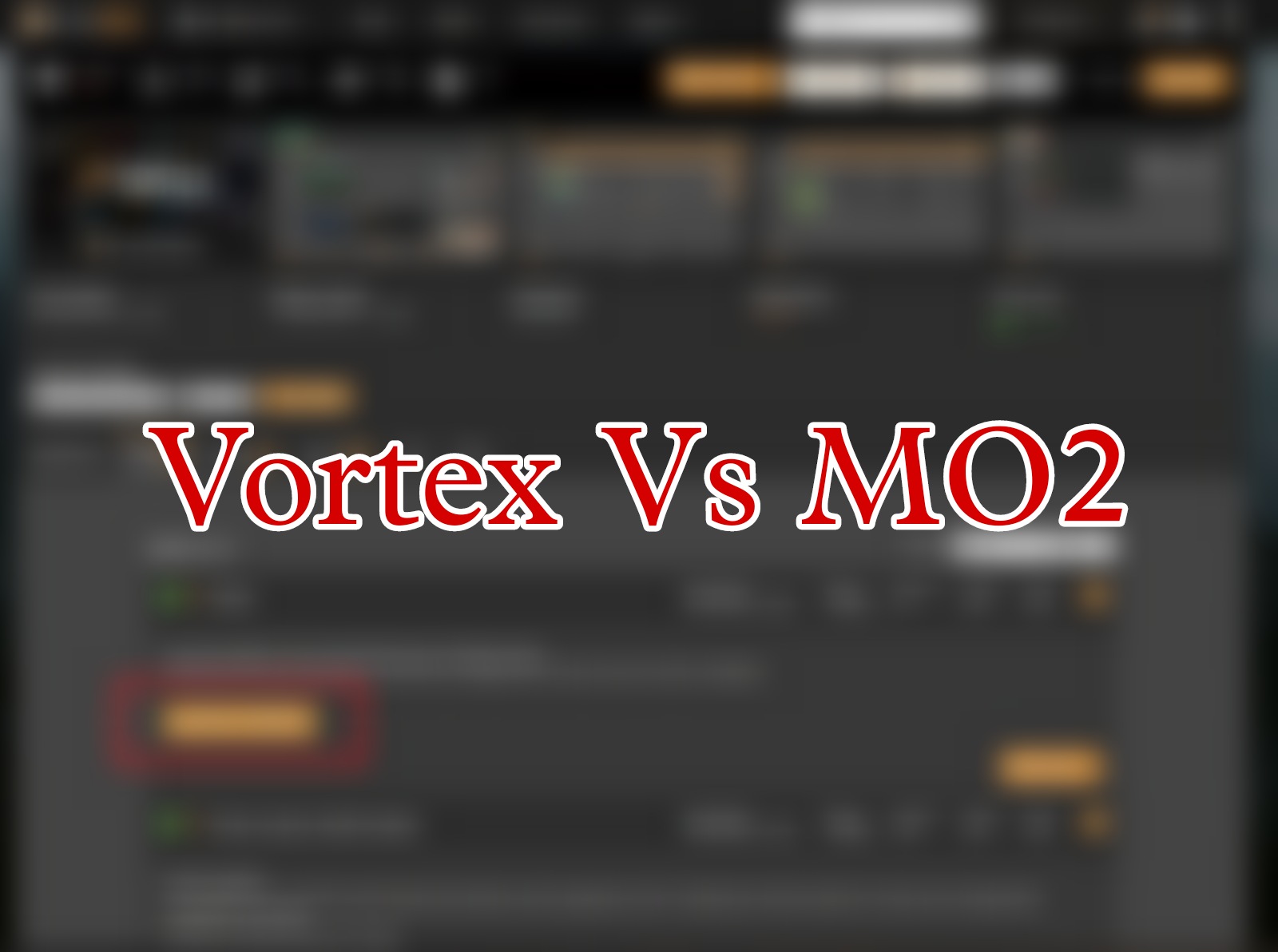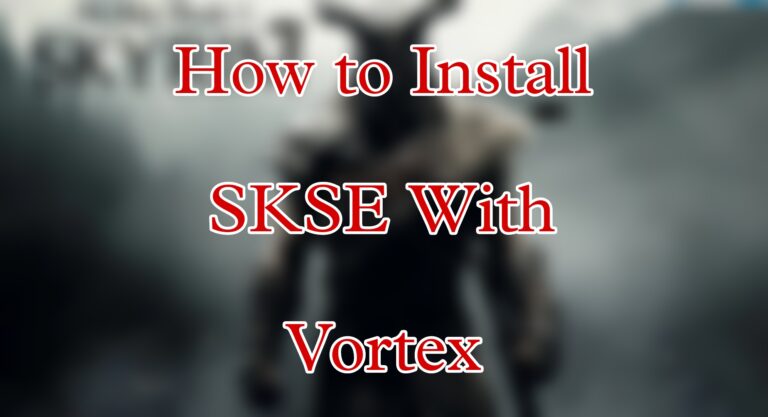Vortex Vs MO2 – Which Mod Manager is Better ?
Modding games like Skyrim, Fallout 4, and Fallout New Vegas are extremely popular, allowing players to customize and enhance their gaming experience. However, installing and managing mods can be complex without the right tools. This is where mod managers come in – they help organize your mods and simplify the process.
Two of the most popular mod managers currently are Vortex and MO2 (Mod Organizer 2). But which one is better for modding Bethesda games? In this article, we’ll cover Vortex vs. MO2, the key features of both Vortex and MO2, their pros and cons, and help you decide which mod manager is right for you.
What Are Mod Managers and their Importance?
For those new to modding, a mod manager is an application that lets you easily install, manage, and organize mods. Mod managers make modding incredibly simple – you can find and download mods from sites like NexusMods with just one click. The manager will then automatically install them and sort your load order.
You must manually install mods without a mod manager by copying files into your game folders. This can quickly become a total mess. Mod managers keep all your mods organized in one place and prevent mod conflicts/issues. They also let you easily enable or disable mods and create customized profiles.
For these reasons, mod managers are essential tools for anyone looking to mod Bethesda RPGs like Skyrim and Fallout 4. They’ll make your modding experience smooth and headache-free. The two most popular choices right now are Vortex and MO2. Let’s take a closer look at each of them.
An Overview of Vortex

Vortex is a relatively new mod manager developed by Nexus Mods, one of the largest modding websites. It was created to replace Nexus’ old mod manager, Nexus Mod Manager, adding many more features and functionality.
Here are some of the key features and capabilities of Vortex Mod Manager that make it a popular choice:
Easy auto-sorting of mods – Vortex will automatically sort your mods into the optimal load order based on their requirements and dependencies. This takes the tedious manual work out of load order sorting.
One-click mod installation – Thanks to its integration with Nexus Mods, you can install mods from the website with just one click in Vortex. This makes mod installation super fast and painless.
Powerful profile support – Profiles allow you to create multiple distinct mod configurations that you can easily swap between. This is useful for testing mods or playing with different setups.
Beginner-friendly interface – Vortex has a clean, modern interface designed to be intuitive for new users. Important tools and features are easily accessible.
In summary, the pros of Vortex are:
- Very easy to use and great for beginners
- One-click Nexus mod installation
- Automatic and optimal load order sorting
- User-friendly interface and robust profile support
The Cons are:
- Limited options for advanced users
- Auto-sorting is not always perfect
Overall, Vortex provides an accessible and streamlined modding experience for novice and intermediate modders. But users looking for absolute control may want more customization.
An Overview of MO2

Mod Organizer 2 is the successor to the original Mod Organizer mod manager. A dedicated development team and community maintain it.
Here are some of MO2’s standout features:
Virtual file system – Files aren’t installed directly into the game folder, which allows for easier mod installation and removal.
Total control over load order – MO2 gives you full control over your load order with drag-and-drop or custom rules. This can result in more customized and stable load orders.
Extensive plugin management – Easily toggle plugins on/off, rename, re-order, and edit them directly through MO2’s interface.
Powerful profile support – Like Vortex, you can create multiple profiles, but mods and plugins are fully separated between them.
Advanced automation tools – Set custom rules and criteria for sorting mods automatically based on LOOT or your own priorities.
Some key pros of MO2:
- Maximum flexibility and control over your mod setup
- Does not modify your game folder, allowing for easy installation/removal of mods
- Extremely powerful profile system
- Advanced tools for experienced modders
The cons:
- The steep learning curve, especially for beginners
- Manual load order sorting can be tedious
- Outdated looking interface
MO2 gives experienced users complete control over their modded games at the cost of simplicity. It has a steeper learning curve but provides more power and customization for modding veterans.
Comparing Key Features of Vortex and MO2
Now that we want to cover the basics of Vortex and MO2, let’s do a direct comparison of some of their key features.
1. Load Order Management
One of the most important mod manager functions is correctly sorting your load order to avoid crashes and issues.
Vortex takes the automatic approach – it uses metadata and user-voted rules to sort your load order with minimal input needed from you. The auto-sort isn’t perfect, but for many users it works very well and avoids tedious manual ordering.
MO2 gives you total control over your load order. You place every mod in the exact position you want through drag and drop or by setting custom rules. This gives experienced users more power to craft the most stable load order possible. But it requires time and modding knowledge to sort manually.
2. Profiles
Both managers allow you to create different profiles for mod sets.
Vortex profiles keep your mods neatly separated between profiles. You can assign mods to multiple profiles for sharing assets. But profiles don’t completely isolate mods from each other.
MO2 profiles are fully independent, with no mods or plugins shared between them. This allows for true mod isolation and playing completely different games, providing more mod versatility.
3. Downloads and Installation
Thanks to its Nexus integration, Vortex makes installing mods incredibly easy. You can install a mod on NexusMods with one click and it will instantly appear in Vortex ready to enable. This simplicity comes at the cost of less flexibility in mod sources.
MO2 requires you to download mods from websites like NexusMods manually. But this gives you more freedom in where you get mods from – various sites, file archives, manual downloads, etc. MO2 provides more customization here.
4. Interface and Visuals
Vortex uses a clean, modern interface emphasizing visual flair and ease of use. Color coding, animations, and large buttons make it accessible and user-friendly.
MO2 has a practical but dated interface that prioritizes function over form. The no-frills design can feel overwhelming for new users. But once you learn it, the utilitarian interface provides great information density for experienced modders.
Which Mod Manager is Better – Vortex or MO2?
So which one of these powerful mod managers takes the crown – Vortex or MO2? As is often the case, there is no definitive “best” option. It depends entirely on your needs as a user.
Vortex is likely the better choice for modders who are new to modding and want the simplest, most streamlined experience. It automatically resolves many complex modding steps in the background and makes the process incredibly intuitive. The learning curve is small and you can start enjoying mods faster.
However, for users who desire absolute control and customization over their modded game, MO2 provides better tools. You manage every detail of your setup precisely how you want. The extensive capabilities let experienced modders craft their ideal personalized game. But this flexibility comes at the cost of complexity that beginners may find off-putting.
For moderation mod users, either manager can likely handle your needs. Try them out and see which interface clicks with your preferences and style. Both can successfully mod Skyrim, Fallout 4, and other Bethesda games.
Conclusion- It Depends on Your Needs
In summary, there is no outright winner between Vortex and MO2. Which manager is best depends entirely on your modding experience level and how much control you desire over the process.
Vortex Mod Manager is the easiest one for quickly installing mods and playing modded games with minimal hassle. Its automatic sorting and one-click installs make starting with mods effortless. But it may feel limiting for power users.
MO2 provides expert modders with unparalleled customization and flexibility. But this comes with a steep learning curve that may overwhelm new modders. MO2 rewards experience and intricate knowledge of mod load orders.
Whichever you choose, both Vortex and MO2 are excellent mod managers that will level up your gaming experience with titles like Skyrim, Fallout 4, and Fallout: New Vegas