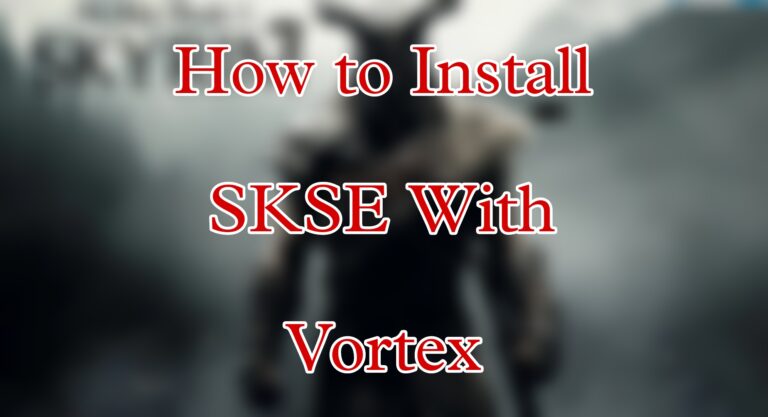4 Ways to Fix “Vortex Mods Can’t be Deployed”
Vortex Mod Manager is a popular mod management tool by Nexus Mods. Like any other mod manager, it lets you download, install, and manage mods easily.
Although the mod is best suited for beginners, even if you’re well experienced in modding games, it gives you enough controls to play around.
If you’re an active Vortex user, you may have encountered a Vortex deployment failed error. Many users have reported this issue while trying to deploy the mods for the games.
This issue can be caused by multiple reasons, and it can get quite frustrating when you get the error.
In this article, we will give you all the possible solutions that you can try to fix this error.
What Causes the Vortex Deployment Failed Error?
There can be several issues that may be causing it. However, the most common are a corrupt JSON file, different game folders, outdated Vortex versions, etc. Many users have reported these issues behind this error.
Fixing these issues can help you get rid of the error and deploy the mods like you used to. Follow through all the fixes given below and see whether the issue gets resolved.
Fix 1: Move the Mod Folder on the Game Drive
The Vortex Deployment failed issue can occur if you have installed the mod and game on different drives. It would be best if you made sure that both mods and games are installed on the same drive to ensure their proper functioning.
You should check whether your mods and games are installed on different drives. If yes then you can follow the steps given to fix this issue.
- Open Windows File Explorer, and create a new folder on the location where the game is already installed.
- Open the Vortex Mod Manager and select the Settings tab from the left sidebar.
- In the Settings page, navigate to the Mods tab.

- Under Mod Staging Folder select the location of your newly created folder.
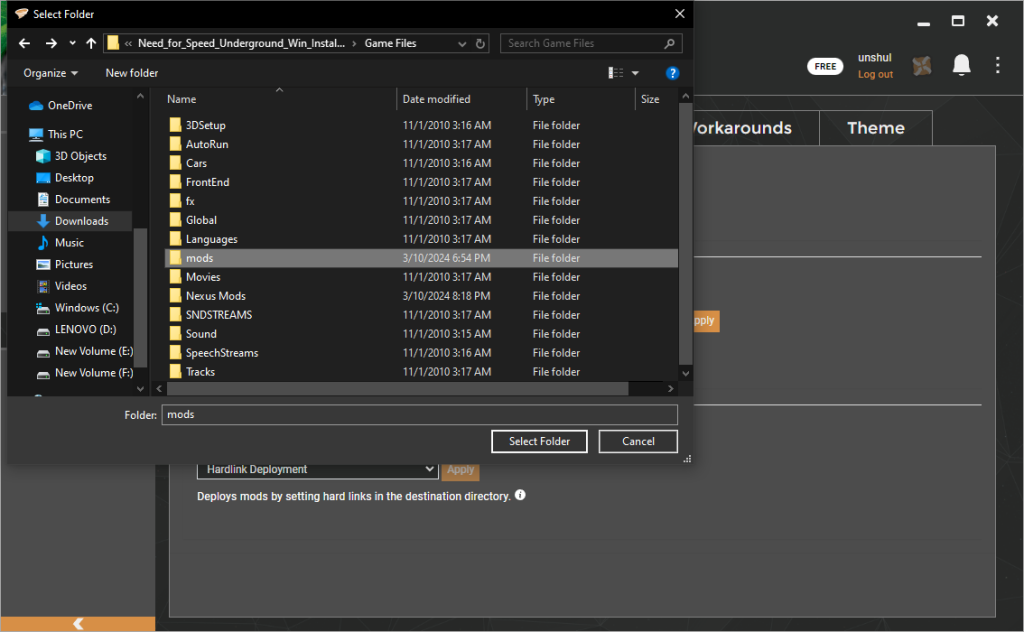
- Now click on Apply to save the changes.
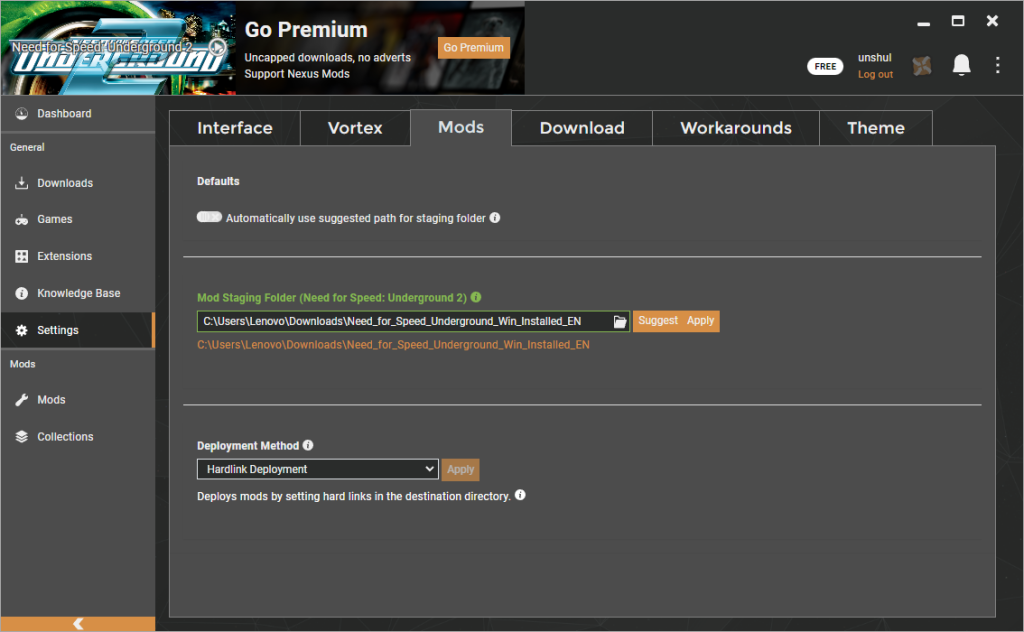
This will move all the mods to the new location.
Again, try to deploy the mods and see if you’re facing the issue.
Fix 2: Remove the Deployment JSON file
Another solution is deleting the deployment JSON file from Vortex. The JSON file is essential for the proper operation of the vortex and if the file is corrupt you may face this error. Removing the file may solve this problem. Here’s how you can do that:
- Close the game and the Vortex Mod Manager. Open the Task Manager and ensure that no processes related to the Game or Vortex are running.
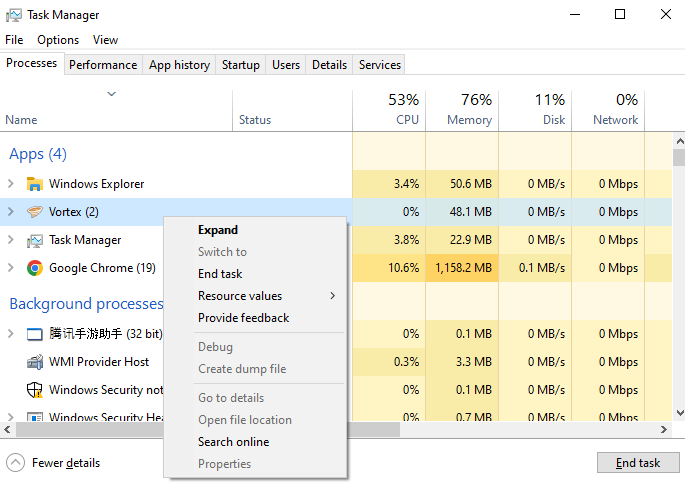
- Navigate to the installation location of Vortex and open the Data folder.
- Back up the file “vortex.deployment.json” from the folder to another location.
- Delete the file from the Data folder, it will be automatically recreated when you open Vortex again.
- Launch Vortex, and try deploying the games to see whether the issue persists.
Fix 3: Rollback the Vortex Installation
If you’re facing the issue after a recent update then the issue may be due to the current version. You can try installing the previous Vortex version and see if it helps with the issue.
Below are the steps you can follow to rollback the installation of Vortex.
- Open the Vortex Download page and scroll down to the Old Files section.
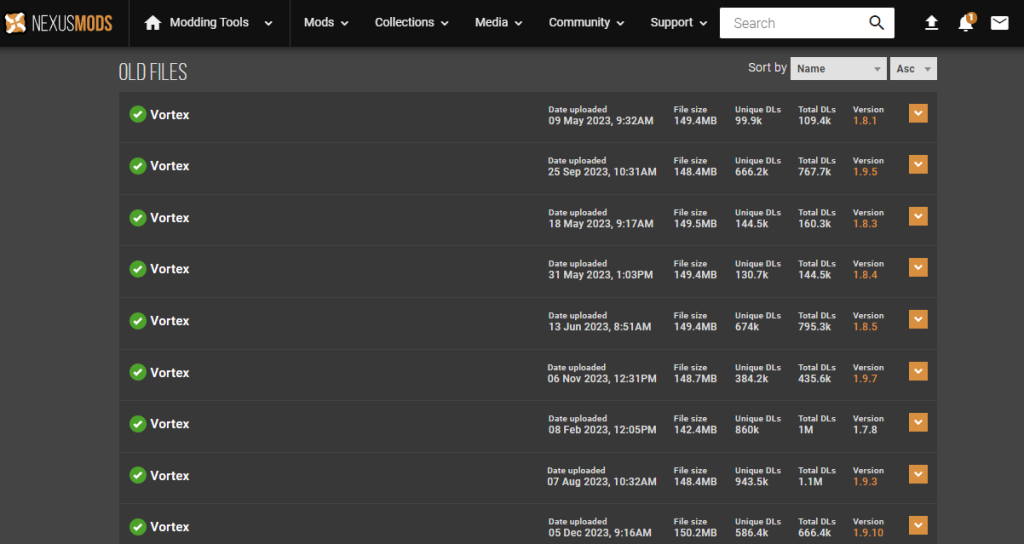
- From there, download any suitable previous version. You can try the ones you’ve already used.
- Open the Vortex Installation file and follow through the on-screen prompts to complete the installation.
- Now again open Vortex and see if you’re able to deploy the games or not.
Fix 4: Update Vortex to the Latest Version
If you’re still unable to fix the problem, the only solution is to update Vortex to the latest available build. Vortex is regularly updated to ensure better performance by fixing known bugs and issues.
If you haven’t updated Vortex for a long time this may be a reason for this error. Follow the given steps to update Vortex
- Open Vortex and click on Settings from the left sidebar.
- Now move to the Vortex tab and check whether the No Automatic Updates option is selected. If yes then click on the Check Now button to update to the latest version of Vortex.
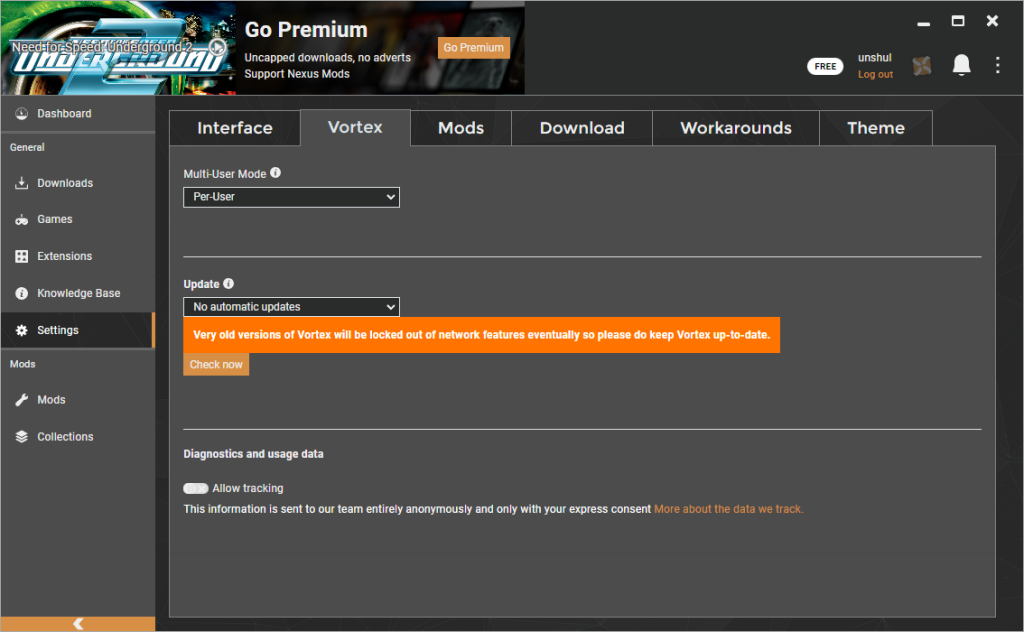
- Also, select the Stable option from the drop-down menu, to get receive automatic updates.
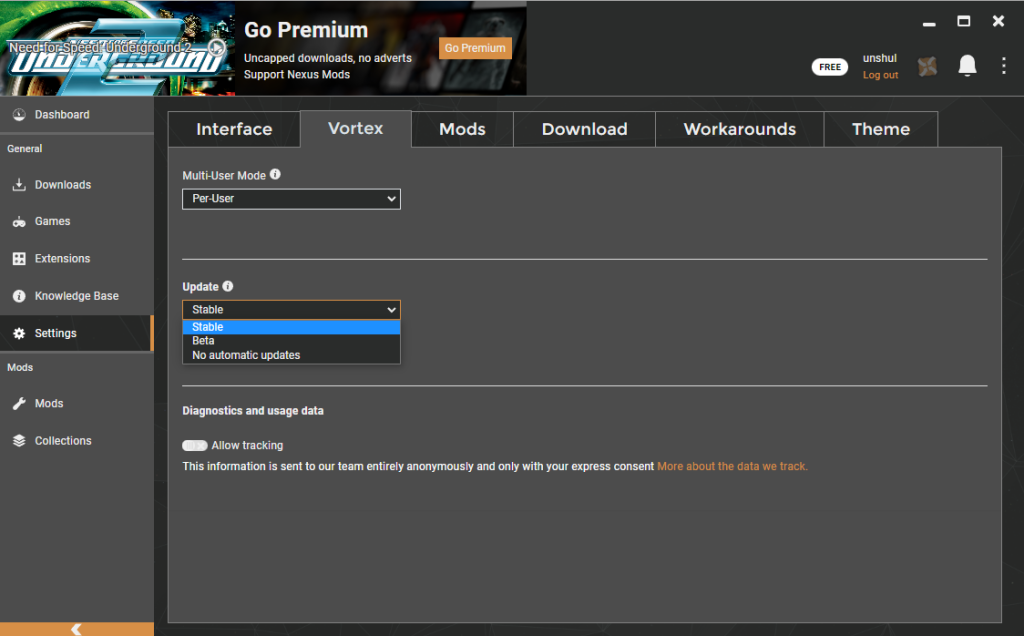
After updating, relaunch Vortex and see if the issue is resolved or not.
Conclusion
This is how you can fix the “Vortex mods can’t be deployed” issue. You can try all the fixes and see whether they work for you or not
Vortex Deployment failure is a common error faced by many users. It occurs while deploying the mods and restricts the users’ ability to modify the game further.
Multiple issues can cause this error. However, following through with the given fixes can help you get rid of it. If you’re having any doubts regarding this, feel free to comment down below.