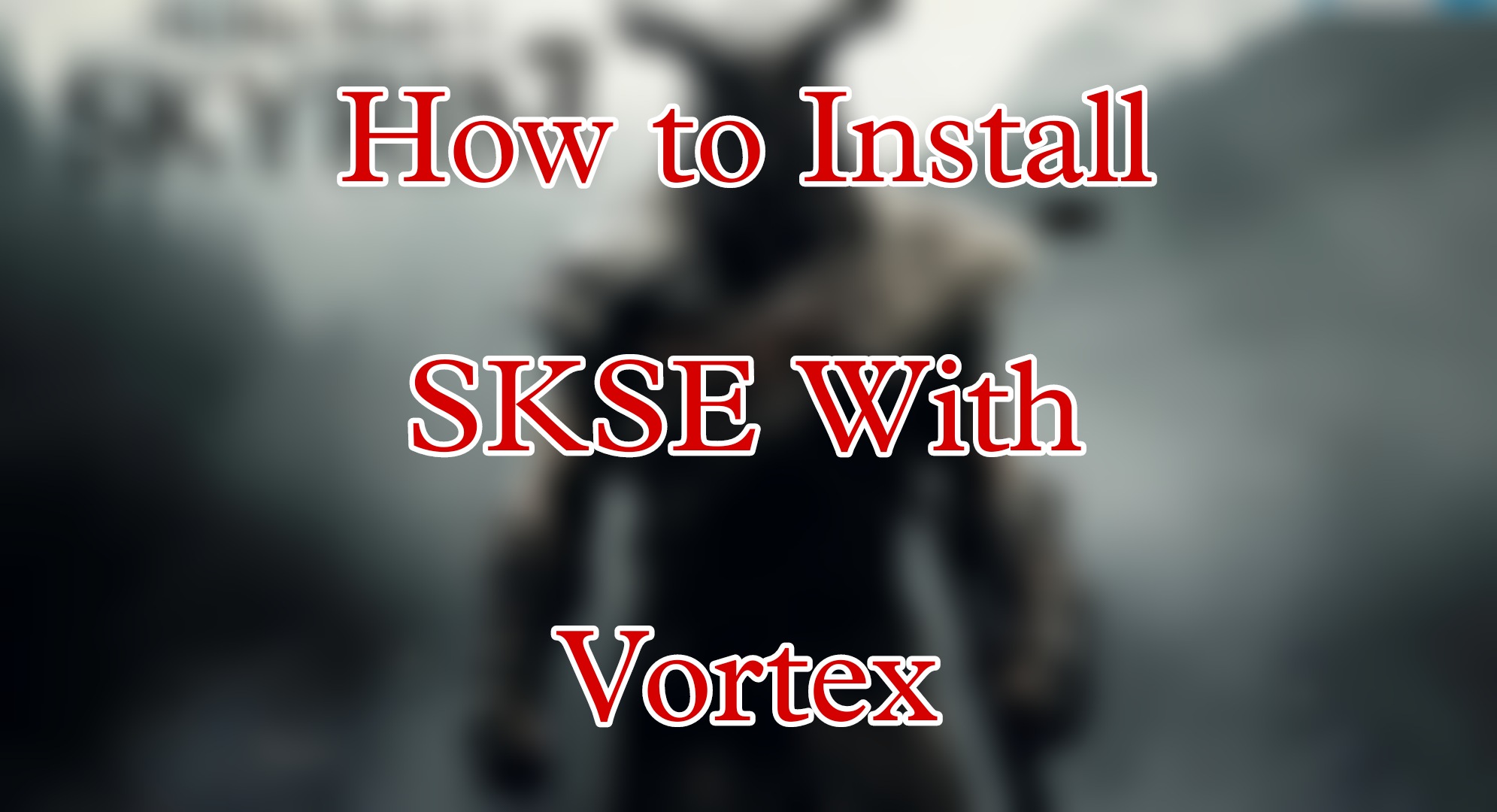How to Install Skyrim Script Extender With Vortex
Are you looking to enhance your Skyrim experience with cool mods but don’t know how to install their requirements properly? Well, you’ve come to the right place. Many of the best Skyrim mods out there need the Skyrim Script Extender (SKSE) plugin to work.
SKSE expands the game’s scripting capabilities, allowing mod authors to create more immersive and feature-rich mods. The key is setting SKSE up correctly with your mod manager of choice, Vortex.
In this easy-to-follow guide, I’ll walk you through the step-by-step instructions for installing Skyrim Script Extender With Vortex. With just a few simple steps, you can deploy mods that depend on SKSE and configure your game to launch using the SKSE loader executable.
By the end, you’ll be ready to enjoy some of the coolest SKSE-based mods available fully. So get ready to breathe new life into your adventures in Tamriel!
Prerequisites
Before installing the Skyrim Script Extender with Vortex Mod Manager, you’ll need the following:
- Skyrim has been installed and updated to the latest version on your PC. Both the standard and Special Edition of Skyrim work.
- The Vortex mod manager was downloaded and set up. Vortex will allow you to install and manage mods like SKSE easily.
- The latest SKSE archive file was downloaded from skse.silverlock.org. Ensure you get the correct SKSE version that matches your Skyrim game version.
- A Nexus Mods account. This will allow you to download mods and plugins from the Nexus sites that require SKSE as a dependency.
- Basic knowledge of modding Skyrim. Being familiar with installing mods manually or via a mod manager will help with integrating SKSE.
That covers the key prerequisites! Once you have all of the above ready to go, you’ll be set to install the Skyrim Script Extender seamlessly with Vortex. We’ll go over each step in detail next.
What is SKSE and Why Install It?
The Skyrim Script Extender, better known as SKSE, is a modder’s resource that expands the capabilities of mods in Skyrim. It allows for much more complex scripts and modified mechanics to work properly in-game. SKSE does this by expanding Skyrim’s scripting capabilities beyond what the original game engine can handle.
Without SKSE, the more advanced mods for Skyrim won’t work correctly or at all. The Script Extender bypasses engine limitations by running its own DLL files, enabling thousands of amazing mods to function. It adds new scripts, functions, interfaces, and objects not supported in the base game.
Some examples of popular mods that require SKSE include:
| Name | Work |
|---|---|
| SkyUI | The go-to mod for improving Skyrim’s clunky default UI. |
| RaceMenu | Advanced character customization. |
| Skyrim Immersive Creatures | Adds hundreds of new enemies to fights. |
| Ordinator | Completely overhauls the perk skill trees. |
| Legacy of the Dragonborn | The ultimate collector mod. |
As you can see, SKSE opens up endless possibilities for modding and improving Skyrim. Everything from overhauls, combat, magic, NPCs, interfaces, and more rely on the Script Extender. That’s why it’s easily one of the most essential mods to install for any Skyrim playthrough.
Installing Vortex Mod Manager
We’ll use the popular Vortex modding tool to make installing and managing mods seamless. Vortex comes packed with features while still being easy for beginner modders. Here’s how to install Vortex for your SKSE setup:
- Go to the homepage to download the latest version of Vortex Mod Manager.
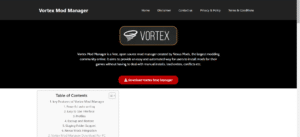
- Scroll down and click “Download Now” to get the latest version.
- Run the Vortex installer once downloaded. Keep all settings on default and complete the installation.
- After installation, Vortex will open on your PC. Leave it for now.
- Launch Vortex after setup completes. It should auto-detect games like Skyrim and be ready to go.
Vortex makes the entire modding process much smoother. It handles downloads, file management, load order sorting, conflicts, and profiles. Plus, its integration with Nexus Mods makes finding and installing SKSE a breeze.
Downloading SKSE Installer (Manual Installation of SKSE)
Now comes the time to actually download the Skyrim Script Extender files. Thanks to Vortex, we won’t have to deal with extracting archives or placing files manually – Vortex handles it all for us.
Here’s how to download SKSE properly with Vortex:
- Go to skse.silverlock.org in your PC browser

- Under the Downloads tab, select the CURRENT SE build. Do not download the older, archived builds!
- For the installation method, choose the 7z archive file. This zipped format works best with Vortex.

- Download and save the 7z file in a location Vortex can access, like your Downloads folder.
The SMALL archive version contains the Script Extender runtimes themselves. The 7z format integrates seamlessly with Vortex for fast automated installation.
How to Install SKSE With Vortex (Step By Step)
With SKSE downloaded and Vortex running, it’s time for the fun part – installing the Script Extender as a mod. Vortex turns a normally tedious process into a few simple clicks.
Here are the steps to install SKSE with Vortex:
- In Vortex, select the Games tab on the left and choose Skyrim Special Edition from the My Games section.
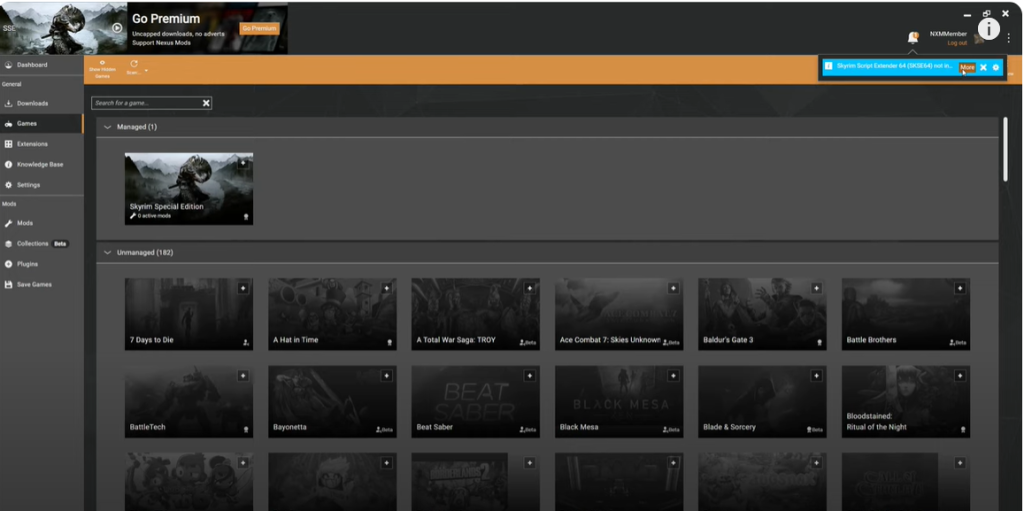
- On the Skyrim mods page, click the Add Mod button.
- Select the skse_1_05_97.7z you downloaded from the file browser.
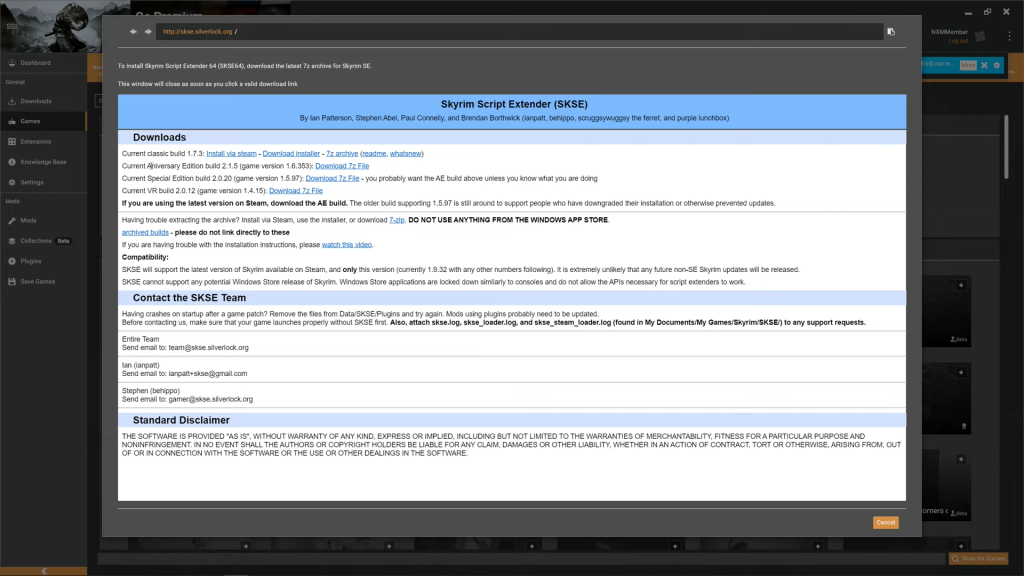
- Vortex will automatically recognize SKSE. Click next and confirm the installation.
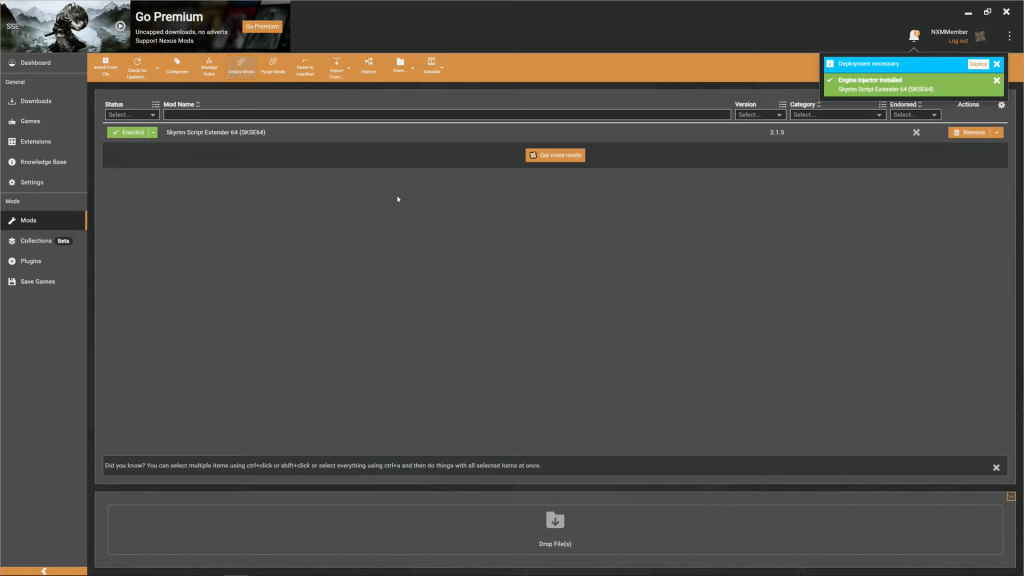
- On the mods page, make sure SKSE is enabled and the load order is at the very top of the left pane.
That’s it! Vortex seamlessly integrates SKSE with zero hassle. The Script Extender files are added correctly to your Skyrim Data folder and ready for action.
Verifying SKSE Installation
Before jumping into your modded Skyrim adventure, let’s confirm that SKSE is working properly. It takes just a moment to validate:
- Launch Skyrim Special Edition through Vortex using the big PLAY button which is located in the top left corner.
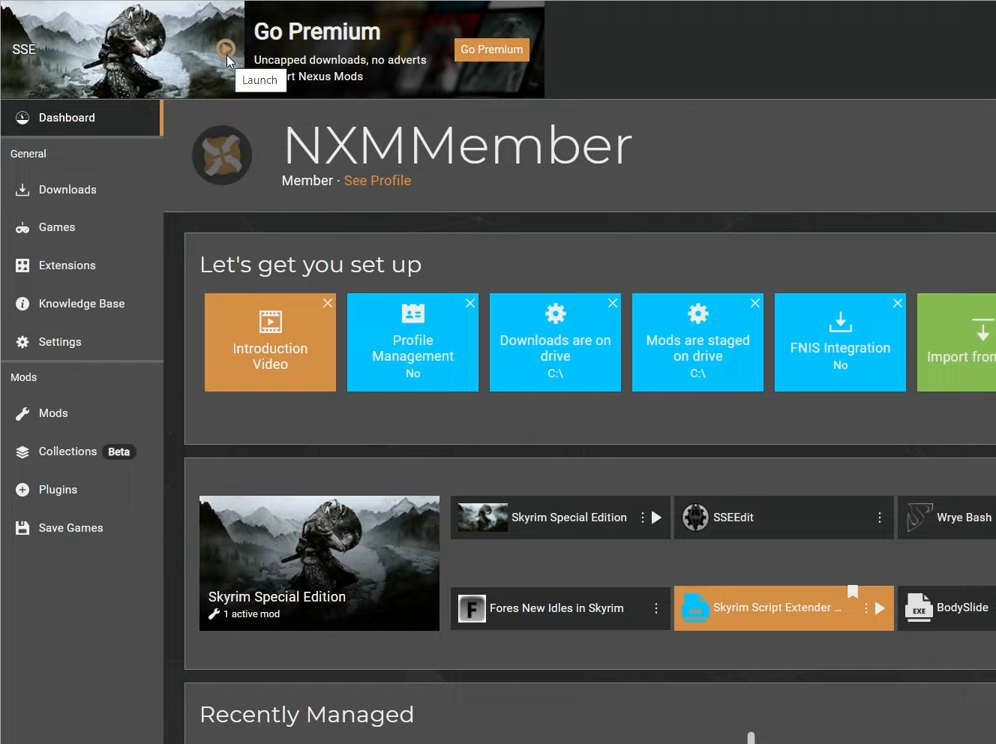
- After clicking on the play button, now you will move into the game window.
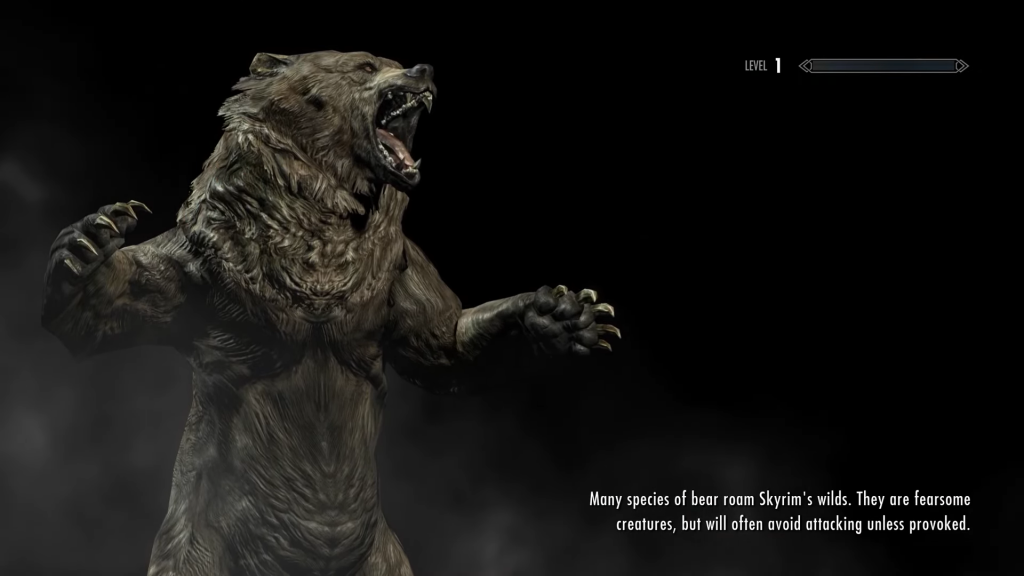
- When the game finally launches you see the SKSE version at the bottom left corner.
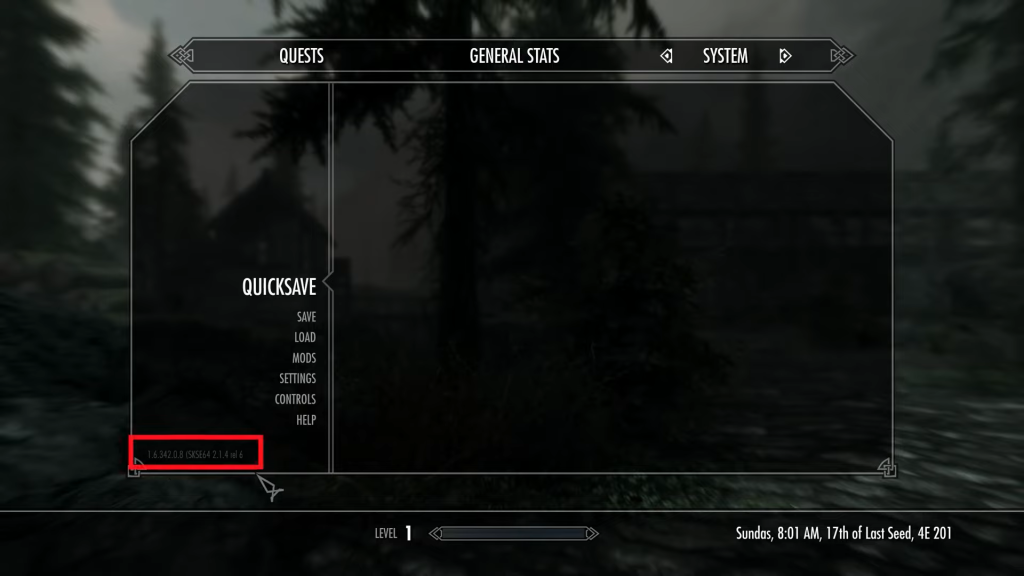
Seeing the correct SKSE version proves it’s been set up properly through Vortex. You’re now ready to enjoy the countless amazing SKSE-dependent mods!
Recommended SKSE Plugin Mods
With the Script Extender ready to go, here are some must-have mods that leverage its power:
| SKSE Plugins Name | |
|---|---|
| SkyUI | Completely replaces Skyrim’s clunky default menus with a smooth, customizable UI. |
| RaceMenu | The most advanced character creation mod allowing extreme customization. |
| XBMP | Skeleton mod enabling new animations and behaviors. |
| Increase Actor Limit | More NPCs and creatures on-screen for epic battles. |
| New Animation for Magic Casting | Hundreds of new spellcasting animations. |
| FNIS | Makes new animations playable and compatible. |
| Legacy of the Dragonborn | The ultimate collector mod integrated immersively into the world. Fulfill your destiny as a treasure-hunting hero. |
| Ordinator | Overhauls the entire perk tree system allowing crazy character builds. Want to be a chef priest? Go for it. |
| Andromeda | Revamps the Standing Stones with deep RPG-style buffs |
| Reading Is Good | Realistic books you can actually read instead of 1 paragraph. |
| Points of Interest | Shows map markers for unmarked locations you discover. |
| Immersive Armors | Massive custom armor pack with lore-friendly designs. |
Grab these right away to make the most of SKSE’s capabilities! Mix and match to create your ideal modded adventure.
Troubleshooting
Hopefully, everything goes smoothly, but sometimes modding Skyrim can be tricky. Here are tips for troubleshooting common SKSE problems:
- Make sure you installed the correct SKSE version for your Skyrim edition. Run the game once through Steam to auto-update before installing SKSE.
- Verify that the 7z archive file was installed via Vortex correctly. Also, check that it is enabled and at the top of your load order.
- Launch SKSE directly through its loader, not through Steam. If needed, enable “Force load Libraries” in the INI.
- Check for SKSE dependency notifications – Many mods will warn you if SKSE is not installed correctly or outdated.
- Monitor Papyrus logs for script errors. Often, a missing dependency will be caught in the logs.
- A clean re-installation may be needed. Fully uninstall Skyrim and delete residual files before re-adding mods.
Before proceeding, take the time to validate that SKSE is working correctly. This saves headaches down the road.
Conclusion
Installing the Skyrim Script Extender is pivotal in unlocking thousands of incredible mods. Combined with the automated power of Vortex, getting SKSE up and running takes just minutes. Download the correct files, add it as a mod in Vortex and verify the installation.
With SKSE enabled, the possibilities for customizing your Skyrim experience are endless. Overhauls, UI improvements, new mechanics, HD graphics, expanded quests – you name it. Just follow the load order and compatibility rules, and Skyrim becomes your perfect RPG adventure.
Ready to push the limits of Skyrim modding? Get SKSE integrated seamlessly today with our detailed walkthrough. What was once tedious and manual is now an automated process anyone can complete. Fire up Skyrim, flex your modding skills and experience Tamriel like never before with the Skyrim Script Extender. The power is yours!