Vortex Mod Manager is a powerful and free tool for managing game mods. It’s an official Nexus Mod mod manager, which makes it the default choice for most gamers.
Although it has everything that you need from a mod manager, you may not like the fact that it is only available for the Windows platform.
Especially, if your system is running on a platform like Linux, there isn’t any official software for it.
But don’t worry if you want to run Vortex on Linux; there is still a way around it. This article will discuss how you can install and use Vortex Mod Manager on any Linux-based operating system.
Vortex Mod Manager Linux
Nexus Mods doesn’t have any native version of Vortex for Linux. However, running it using Wine, a Linux-based software that works as a Windows Compatibility layer is possible.
This will let you use Vortex with its original functionalities. However, installing the mod manager on Linux can be tricky. As it’s not as simple as on Windows. You may need a few tools and packages that will let you complete the installation.
So, let’s see how you can install Vortex Mod Manager on Linux.
How to Install Vortex Mod Manger on Linux?
Installing Vortex Mod Manager isn’t very straightforward and it can vary depending on the Linux distribution you’re using.
There are multiple methods for installing Vortex on Linux. However, we recommend using the SteamTinkerLaunch tool.
It is an open-source Linux app that you can use with Steam Client. Its main functionality is to provide easy graphical configuration and we can use it to Install the Vortex Mod Manager.
Installing SteamTinkerLaunch depends on your Linux distribution. If you’re using Ubuntu or any Ubuntu-based distribution, you can follow this article to install SteamTinkerLaunch.
Ubuntu doesn’t meet the hard dependencies requirements to install SteamTinkerLaunch. You can install the tool using the Pacstall package manager. Although there is also a way to do it manually, we will recommend using Pacstall as it does a single-command installation.
So, to install the Pacstall package manager, you can visit its official GitHub page and get the installation command and other important information.
To save your time you can simply open a terminal and copy this command to install Pacstall.
sudo bash -c “$(curl -fsSL https://pacstall.dev/q/install || wget -q https://pacstall.dev/q/install -O -)”
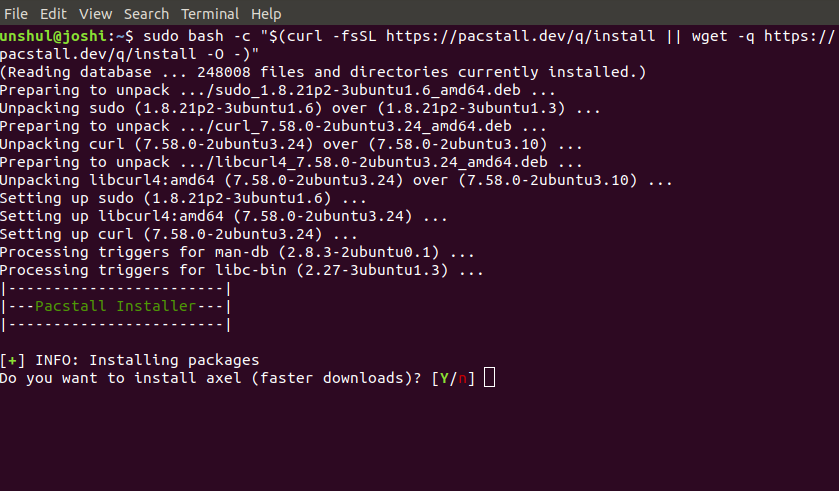
Once you run this command the Pacstall package manager will be installed.
Now you can install the SteamTinkerLaunch. On the same terminal window copy and paste the following command.
$ pacstall -I steamtinkerlaunch-git
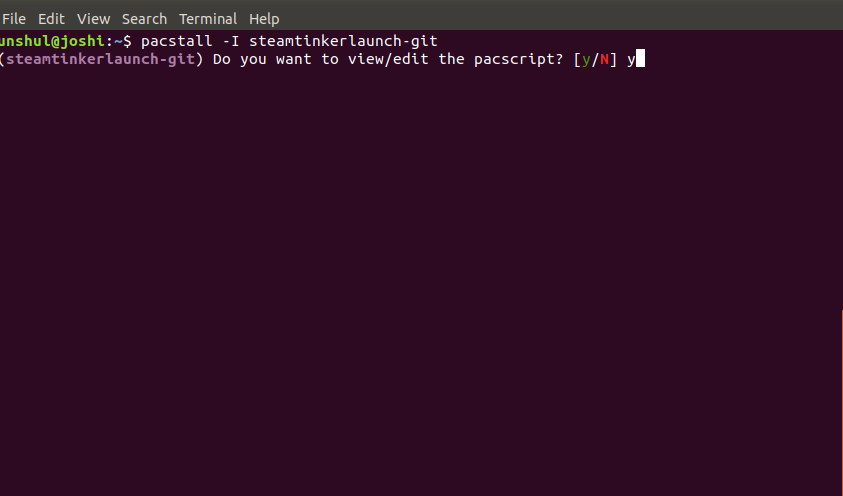
As the SteamTinkerLaunch is successfully installed we can now install the Vortex Mod Manager.
Open the SteamTinkerLaunch tool.

You will see a tabular structure with multiple options to choose.
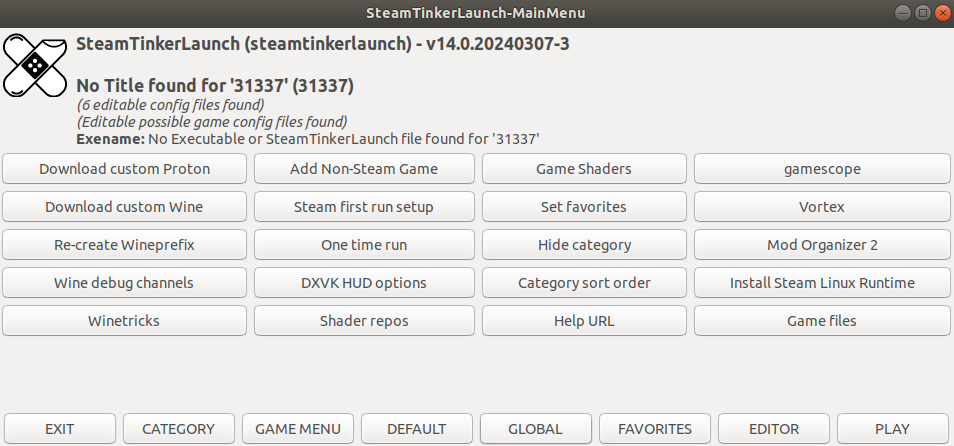
Look for Vortex, it’s usually on the right-most column.
Click on it and a pop-up will appear to select a few options.
Now click on Install, and it will ask you to choose the Vortex Proton version.

You can choose the default one or select the one you want from the dropdown menu.
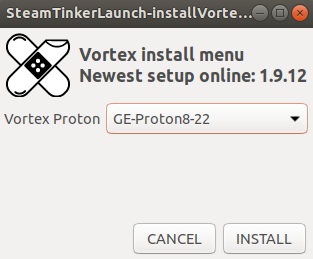
Finally Click on the Install button, to start the installation process.

Once the Installation is complete, you can start Vortex by clicking on the Start button.
How to use Vortex Mod Manager on Linux?
Vortex Mod Manager works the same way on Linux as it does on Windows. If you have used Vortex earlier on Windows you won’t find any issues to run it.
Must Read:- How to Use Vortex Mod Manager
- You can launch the Vortex Mod Manager through the SteamTinkerLaunch tool.
- Once you start Vortex, the first step is to log in to your profile. You can do that by clicking the profile icon at the top right corner.
- On the left sidebar, you can see multiple options including Downloads, Games, Extensions, Mods, etc.
- To add any mod to the vortex you will have to make sure that you’re managing the game.
- You can visit the Nexus Mods official website, look for the desired mod, and start downloading it. This will automatically redirect you to the Vortex tool, where you can continue the downloading process.
- Once the mod is downloaded, under the status tab you can select Enabled to enable the mod.
Similarly, you can follow the same steps to add multiple mods and enjoy your favorite games with enhanced features and functionalities.
Conclusion
Vortex Mod Manager offers a very convenient way to add and manage your favorite mods within a single application. However, the unavailability of a native Linux version limits the Linux user to access the tool.
Thanks, to the great community support of Linux, users can use the tool by installing a few compatibility tools.
So, this is how you can use Vortex Mod Manager on Linux. If you’re still facing some issues you can check the GitHub pages which we have mentioned in the article, or simply comment down below.
